Mobile Deposit Capture is Here!
Take your banking on the go with Bank of Dade’s Mobile Banking App with Mobile Deposit Capture for your smart phone.
What is Bank of Dade Mobile Deposit Capture?
Mobile Deposit Capture allows you to use your smart phone to take a picture of a check and deposit it into one of your accounts that are linked to your Internet Banking.
How do I sign up for Mobile Deposit Capture?
There is no need to sign up! This feature is built into your current Bank of Dade Mobile App that is available on the App Store or Google Play Store.
How do I endorse a check for Mobile Deposit Capture?
For your safety and security Bank of Dade requires all checks deposited with Mobile Deposit Capture to be endorsed on the back with “For Mobile Deposit Capture Only” as well as your signature in the endorsement area on the back of the check.
What are the steps to deposit a check using Mobile Deposit Capture?
- Log in to your mobile app as you always have.
- Choose the “More” option on the bottom right of your screen.
- Choose the “Check Deposits” option and follow the instructions from there.